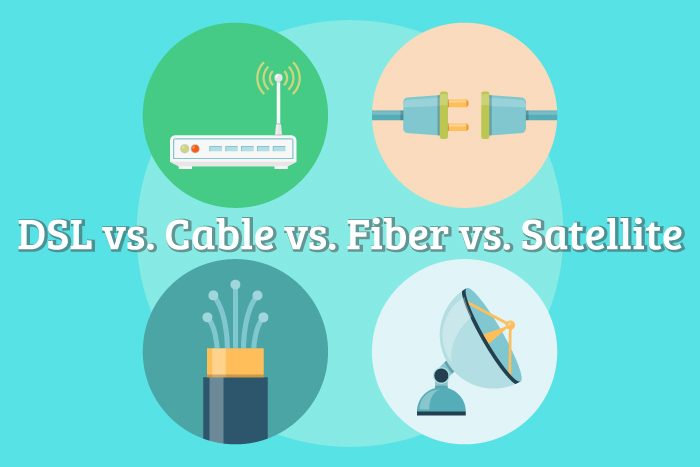DSL vs. Cable vs. Fiber vs. Satellite
You shouldn’t have to think about your internet service. Instead, the internet in your home or business should just work like it’s supposed to. That means a steady connection, high speeds and no unexpected problems.
Finding the right type of internet service can be confusing – but we’re here to help. Your complete guide to finding the best internet service starts right now:
In this article you will find out...
The Different Types of Internet Service
Unfortunately, you can’t just call up your local Internet Service Provider and ask for “one Internet, please” – although life would certainly be much easier if you could! There’s no one type of internet service available everywhere. Instead, internet access is available in a few different ways.
You’ve probably heard the term “broadband” quite a bit. But broadband is simply an umbrella term for any type of always-on internet connection. Another term for this is “high-speed internet.” The four most common types of broadband are:
While those are the most common ways to go online, dial-up internet is still alive and (somewhat) kicking. For example, millions of people still use America On-Line dial-up to access the Internet. While the high-pitched connecting noise of a dial-up modem will always have a certain nostalgic appeal, the increased speed and improved reliability of broadband makes it the superior choice when available.
So, which of the four types of broadband is best for your needs? Here’s a complete rundown on what each type is as well as the pros and cons:
Direct Subscriber Line (DSL)
Like dial-up, DSL operates over traditional telephone lines. Unlike dial-up, Digital Subscriber Lines can reach speeds up to 100 Mbps or more. Plus, speeds are very consistent making DSL a reliable option.
DSL has two separate types: ADSL and SDSL. ADSL (Asymmetrical DSL) is usually the cheapest option. While ADSL has fast download speeds, upload speeds are usually mid-range or worse. SDSL (Symmetric DSL) has fast upload and download speeds.
What are the Pros of DSL?
DSL is usually the most affordable option compared to other broadband services. Also, DSL is offered by just about every cable company and other Internet Service Provided across the country. So you’ll likely have plenty of options if there’s any particular company you want to avoid doing business with.
Symmetric DSL is a great choice if you want fast, reliable and affordable uploads speeds. That’s often an important consideration for who anyone regularly backs up large files to the cloud as well as anyone who uses a Virtual Private Network (VPN).
What are the Cons of DSL?
DSL isn’t the most technologically advanced internet service, so the quality and speed will vary. Typically, the more distance between your location and the provider’s central office, the slower average speeds will be. Even with a great connection, DSL typically won’t reach the speeds found in the other types of broadband.
Cable Broadband
Your Internet can be provided through the same coaxial wires which also supply your cable TV. Cable broadband provides download speeds from 3 Mbps to well over 100. Almost every cable provider offers bundled packages for TV, internet and phone.
What are the Pros of Cable?
Cable broadband is fast and reliable. Plus, it’s usually pretty easy to install. If you already have cable TV, chances are you can usually add internet access to your existing account.
What are the Cons of Cable Internet?
Dealing with the cable company isn’t always a pleasant experience. Many times, in order to get the best deal, you’ll have to commit to several years of service. This can be a problem if you discover over time that the quality of the service provided isn’t what you want.
Satellite
Internet access can be beamed directly to an installed satellite dish. Speeds vary but are typically around 15 Mbps download and 3 Mbps up. Satellite internet access doesn’t require phone lines, cable lines or any other similar connection.
What are the Pros of Satellite Internet?
Satellite is often the only option besides dial-up for up to 19 million people in the U.S, especially those living in urban areas. So while satellite might not always be someone’s first choice, it’s certainly better than no internet at all.
What are the Cons of Satellite Internet?
Satellite internet isn’t usually as fast as DSL or cable. Plus, it can be expensive, especially if you live in a remote location. Also, you’ll need to keep a satellite on your property.
Fiber Optic Service (FiOS)
This is the fastest, newest and most advanced type of internet service. Fiber optic networks use laser light to carry data. The FiOS cables are made from hundreds of hair-like strands of glass. Laser-generated pulses move along the cables at the speed of light, which is approximately 186,000 miles per second. At the residence or other location, those light pulses are converted into electrical impulses which a computer can read.
Despite some claims made by many providers, fiber optic services don’t deliver internet at the literal “the speed of light.” But FiOS still provides pretty fast speeds, capable of 300Mbps download and 65 Mbps upload. Verizon, AT&T and Qwest typically offer FiOS services, but specific coverage areas will vary.
Perhaps the most famous provider of fiber optic service is Google Fiber. Unfortunately, their coverage area is extremely limited. In fact, Google Fiber is only available in a dozen cities.
What are the Pros of Fiber Optic Service?
When performing at optimum levels, FiOS is faster than all the other options. DSL, coaxial cable and traditional copper wire simply can’t match the advanced tech of fiber optic cables.
What are the Cons of Fiber Optic Services?
Availability is the major issue here. Fiber optic services are only available in 16 states: California, Connecticut, Delaware, Florida, Indiana, Maryland, Massachusetts, New Hampshire, New Jersey, New York, Oregon, Pennsylvania, Rhode Island, Texas, Virginia and Washington. Even in those states, not every area will be covered.
What’s the Best Type of Internet Connection for Me?
Confused by all the options? Here’s what you’ll need to consider when selecting internet access:
Identify Your Options
Unfortunately, the biggest factor when selecting a type of internet service is availability – and that’s often out of your control. Your first step when selecting an internet service is to find out what options are available for your area.
Generally, people who live in large cities and suburban areas will have the most options. Choices are often more limited in rural areas. For the most remote areas of the country, satellite will typically be your only option.
You’ll have to search for options in your area. Because FiOS is available in relatively few areas around the country, determining if it’s an option for you usually requires a simple internet search. (Of course, if you don’t have internet access, you might have to visit a friend or use your phone.)
Next, you’ll want to check out what the local cable companies offer. Typically, major cable companies will offer at least cable and DSL. Most cable companies are eager to accommodate existing customers who want to add internet. Plus, if you’re willing to commit to a long subscription, you might be able to save.
Even though satellite internet has the broadest coverage areas, you’ll still need to find a provider who operates in your local area. The two biggest providers of satellite Internet in North America are Viasat and HughesNet.
Determine Your Needs
Not everybody needs the fastest internet speeds. If you typically only use the internet to read articles and send emails, cable and DSL will probably be enough for your needs. Cable and DSL are usually also suitable for average streaming use, like watching Netflix or movies on YouTube.
However, there are certain situations where you’ll want faster service. Verizon FiOS is ideal if you want the fastest streaming possible, including fast video and music streaming. Of course, if FiOS isn’t available, cable is the next-best choice. Typically, DSL will result in slow streaming, which can interrupt the show you’re watching.
Do you store lots of files in the cloud? Frequent users of online storage will want fast upload speeds, which allow you to upload your files to an online storage space quickly and reliably. Cable, and ideally FiOS, are the best choices here. They’re also a good idea if you regularly download large files such as movies and video games.
Be Aware of Extra Costs
Determining exactly what you’re getting, and the amount you’re paying each month, can be kind of confusing. Be sure you’re not signing up for higher prices than you’re expecting. Keep an eye out for the following extra costs:
- Installation fees
- Modem rental fees
- Customer support fees
Bundling your internet into your cable TV package will often lower your overall bill. But be sure to read the fine print. Some cable companies only offer a discount for the first few months. Make sure the discount you’re getting is worth the subscription commitment required.
Also, be a bit wary about extras and add-ons. Many providers will offer freebies such as anti-virus software, an email address associated with the service and more. While these might sound exciting, better, equally free versions of most of these things will be available online.
Understanding Data Caps and Potential Limitations
Also, carefully review any potential use limitations. Some services use data caps, which limit the amount of data you’re allowed to download every month. Typically, data caps tend to be around 1000 GBS per month. This is usually fine for streaming and web surfing, but you might want additional data if you download a lot of movies or run a file server.
Be aware of “zombie systems.” These are devices which use data slowly, but consistently. This isn’t the obvious stuff like streaming Netflix or surfing the internet. Instead, zombie systems are less noticeable internet-connected devices like a Roku, smartwatch, security cameras and so on.
Are you a big-time Netflix binger? Streaming can use up a lot of data. However, the resolution of the video will make a big difference. The average resolution of a Netflix video is 1080p, which uses – roughly – about 4.5 GB of data per hour.
However, data usage can change dramatically when you start streaming in 4K. Also called Ultra High Definition, 4K provides about four times the video clarity of HD. But that can also mean up to four times the data used. As 4K becomes more common, hardware improvements will likely make the technology more data-efficient, but data use will still likely increase. Video quality will always improve over time, and data needs will likely also rise.
How Reliable is Each Type of Service?
Generally speaking, DSL, cable and FiOS are all very reliable. Satellite is also reliable although it can be affected more by temporary environmental issues, such as snowy or rainy weather. However, keeping the dish clean and properly mounted can help.
No matter what type of service you have, customer support should be there when you need them. Support should be both easy to reach and helpful. Large cable companies are available 24/7, but be prepared to navigate automated menus until you can actually reach a person. Smaller ISPs might be able to provide more personalized service, but the accessibility can be limited due to smaller staff.
You’ll want a copy of the Service Level Agreement. This is the contract between you and the provider which guarantees certain minimum speeds and levels of standards. If your connection doesn’t deliver the agreed upon speeds, you might be entitled to savings on your bill.
Final Thoughts on Broadband Service
DSL and cable internet offer high speeds, reliability and can often be bundled into your existing TV package. If you live away from larger cities and towns, satellite is often a reliable choice. Finally, fiber optic service, while only available in select states, offers the fastest speeds possible.
How the internet is delivered into your home or business can make a big difference in its speed, price and overall quality.