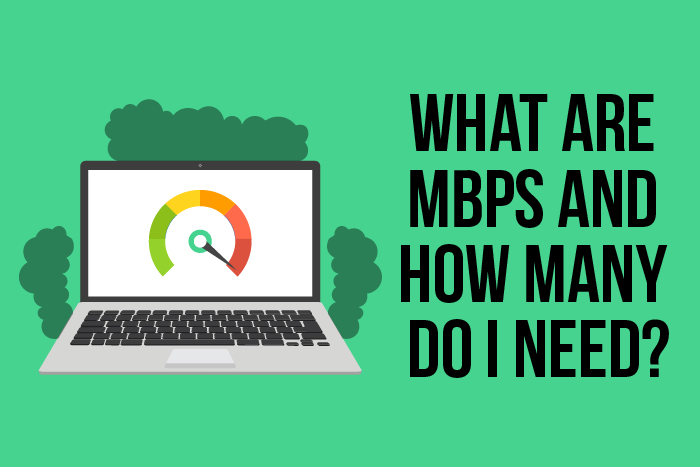What Are Mbps and How Many Do I Need?
Megabits per second (Mbps) is a term used to measure internet speed. In the digital world, where 400 billion internet users are continually streaming, browsing, and downloading, speed is pretty important.
Not all internet connections are created equal. The service provider, type of internet, and your package play a significant role in determining how much bandwidth your connection can handle. How much bandwidth is needed depends on the household and how they use the internet.
Let’s start by getting a good idea of how the internet works so we can better understand Mbps.
In this article you will find out...
Internet Basics and Mbps
The internet is a network of networks that transmit data. Users can retrieve data on-demand by using search engines. When a web (HTML) file is accessed from a search, the user’s network requests information from the host network.
The host network sends an HTML file that provides all of the data needed for the user’s network to create the web page, file, or media. The user’s network receives the data and translates the file into the text, graphics, and layout that users recognize as a web page.
How quickly your network can send and receive this information is the speed that is often referred to as Mbps of bandwidth. Faster is generally better, but most households do not need the top tier plan offered by internet service providers.
Types of Internet are Available
There are a few different choices when it comes to what type of internet service you can purchase. Is one better than the other? There are some pros and cons to each. Some households may have limited options based on location. Others, in larger cities, will have more options.
Digital Subscriber Line (DSL)
Digital Subscriber Line (DSL) internet is a method of transmitting digital data through existing phone lines. DSL is widely available, especially in more rural areas, because it uses the well-established telephone network.
DSL is also generally considered to be safer and more reliable than other types of internet service. DSL may be a reliable option for some that live in areas with limited service providers. However, the speeds available through DSL are typically much slower than other high-speed providers.
Cable Internet
Cable internet service is a broadband internet connection that uses the same technology as cable television. Cable internet does not require a phone line and is significantly faster than many other internet options.
One of the most significant drawbacks of cable internet is that speeds are often affected by the number of users on the network at a given time. While cable internet has the bandwidth to support data-intensive activities like online gaming, users will notice a lag during peak times.
Fiber-optic Internet
Fiber-optic internet uses pulses of infrared light to transmit data through fiber-optic cables. This type of internet is popular due to its unmatched performance on bandwidth and reliability. Fiber optic is less commonly available to most users, and the cost can be quite a bit more. We recommend Verizon Fios or Google Fiber, if either one is available in your area.
Satellite Internet
Modern satellite internet uses geostationary satellites to transmit data to users and can provide decent speeds compared to early forms of satellite internet. On the upside, satellite internet is available nearly everywhere. This is especially good for rural residents.
Satellite internet is typically slower than cable or fiber-optic broadband services. Although speeds can be higher than advertised, it may not be the best option for high data usage households. It is also susceptible to outages due to weather and can be expensive with long service provider contracts. We recommend DISH Network or bundled AT&T with DIRECTV.
What is a Good Internet Speed?
A good internet speed depends on what activities your household uses the internet for. Streaming music, browsing the internet, social media, and checking emails are some of the lowest bandwidth activities. Slower speeds up to 3 Mbps are sufficient for these activities.
Streaming video, depending on the quality, takes more bandwidth. Standard definition video typically uses 3-4 Mbps. High definition videos use a little more at 5-8 Mbps, and 4K video takes 15-25 Mbps.
For online gaming, typical (minimum) speeds required are 4 Mbps. Advanced game graphics and high-quality audio can use more bandwidth. Basically, as games get more sophisticated, they will need more bandwidth for online play.
How the Number of Users Affects Mbps Speeds
In addition to evaluating what types of online activities are common for a household, the number of users also affects bandwidth.
A small household with 1-3 people using the internet lightly to browse web pages, check email, and social media will use 5-10 Mbps. That same household with heavy usage, streaming hours of high-definition video, and online gaming will use 50-25 Mbps.
An average size household with 4-6 people with moderate usage will require an average of 25-50 Mbps. Public venues for small businesses with multiple people on the network, checking email, and social media will need speeds starting at 50 Mbps.
Other Factors that Affect your Internet Speed
Have you ever run an internet speed test only to be disappointed? Your internet service provider probably advertises certain Mbps speeds based on the package that you have purchased. But these speeds are only indicated under optimal conditions.
There are many other culprits that can hog your network and slow down your internet speeds. Take a look at what to work on if you are not seeing the speeds that your ISP is offering with your package.
Data Caps
Many internet service providers have data caps included in their service plans. This means that as you use more data, your ISP is slowing your service to prioritize other customers. Most service providers are not willingly advertising data caps, so this is something that might come as a surprise.
There is probably little that you can do about data caps as they have become an industry standard. A better approach would be to monitor your data usage, make changes to conserve
data, and change plans if necessary. Setting video settings to standard definition instead of high definition can help.
Modem and Router Issues
For sudden reductions in internet speeds, a simple hardware power cycle can be a quick and effective fix. Even if there is not an immediate issue with your speed, restarting your router once per week is a good idea and can improve overall speeds.
In addition to routine power cycling, periodically check for router updates. Technology advances rapidly and places new and significant demands on your router. Keeping your hardware up to date is essential to maintaining good function. Every few years, it may be worth upgrading altogether.
Move your Router
Sometimes the only issue with your internet speed is the quality of the wi-fi signal. If your devices are too far from the router, you will receive a weaker signal. Or, if there are a lot of obstacles between your device and the router, the signal can be decreased.
Use a Direct Connection Instead of Wi-fi
Wi-fi is super easy and super convenient. Devices automatically connect to your network as soon as you turn them on or enter your home. But the downside is that wi-fi is not always the fastest connection.
Connect data-heavy devices like televisions and gaming computers with an ethernet cord instead of using wireless.
Use an Ad Blocker
Digital advertising is everywhere online. Not only are advertisements annoying, but the video and audio that plays with each one suck up your bandwidth and slows your internet speeds. Using an ad blocker will improve your speeds and your user experience.
Other things that you can install to help improve speeds are a plugin to clear your cache and a good antivirus software. There are many files and programs that run in the background on your computer and your web browser.
Some of those files are necessary, but many are not. Clean up the unnecessary files and programs, and you should see a boost in your speed performance.
Shop for Better Service
There is a pretty healthy market in the world of internet service providers, each offering a buffet of plans to fit every lifestyle and budget. If your current service is not meeting your needs, shop for a different plan or different provider that will.
Some internet service providers are notoriously tight-lipped about special offers and discounts on plans. Do some research online about your current provider and competitors before you call. On the phone, be direct, but courteous and ask if they can help you boost your speed for minimal changes to your price.
If your attempts to work with your current service provider don’t work, it may be time to shop with another company. Most areas don’t have too many options, so this task shouldn’t take too long. Investing a few minutes to call other providers could land you a faster connection with a better price tag.
How Many Mbps Do You Need?
Internet speeds affect over 400 million online users. With a variety of internet options available, there are different products available to meet different needs. Internet speeds are measured in megabits per second (Mbps), or the rate at which data is downloaded and uploaded.
A number of factors affect how many Mbps your household will need to enjoy online media. You can get a good idea by assessing how many people use your internet connection. How many hours per day do those people use the internet, and what types of activities do they use it for? Most average-size households will be happy with speeds around 50 Mbps, while data-heavy households will need more.