Guide to the Comcast Xfinity Stream App
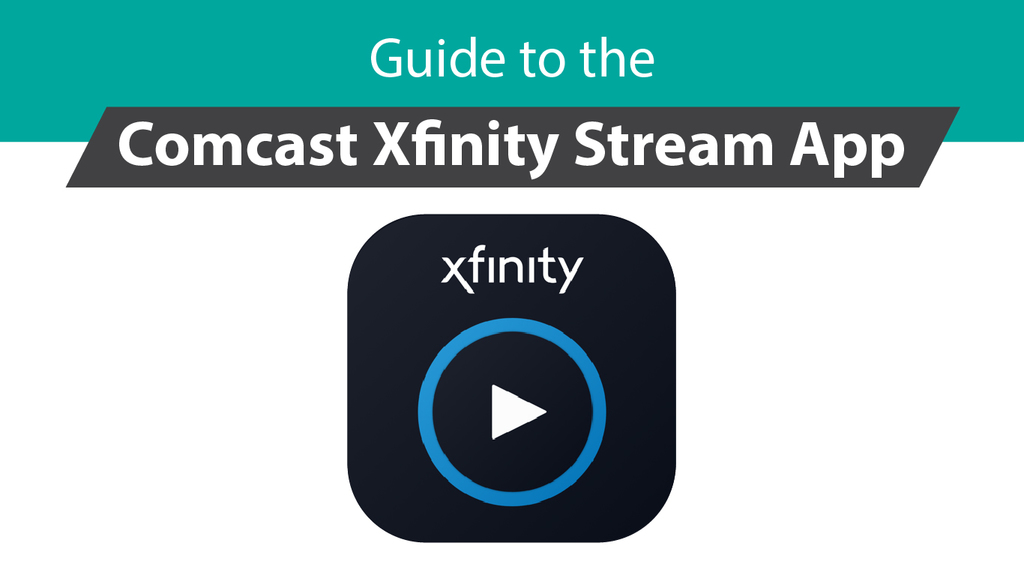
The Comcast Xfinity Stream app gives you access to live TV channels, on-demand content, and more as part of your Xfinity TV plan. Here’s what you need to know to start watching content with the Xfinity Stream app.
In this article you will find out...
Who Can Use the Xfinity Stream App?
You can access this app if you are an Xfinity TV and internet subscriber. Note that the live channel lineup you can watch with the Stream app is the same as what you have access to on your TV.
You can stream with the app on up to five devices at home simultaneously, but this number drops to two if you subscribed to the Xfinity Instant TV plan. If you stream content on the go, you’ll be able to use the app on three devices simultaneously.
Which Devices Are Compatible with the Xfinity Stream App?
You can install the app on a Roku device, on LG smart TVs, and on any Amazon Fire TV devices. You can also download the app from the Apple Store to stream on your iPhone or iPad or get the Google Play Store version of the app for your Android device or Chromecast.
Note that some features can vary from one device to another. For instance, the Roku version of the app lets you rent shows and movies, but you won’t be able to rent content on other devices.
Get Started With the Xfinity Stream App
All you have to do is search for the Xfinity Stream app on the device you want to use, download it, and install it. The app is free.
You’ll need an Xfinity ID to log into the app. If you don’t have an Xfinity ID yet, you can create one. Head to the Xfinity website, look for the login section at the top of any page, and click on it. You won’t be able to log in yet, but you should see an option that says ‘Create an Xfinity ID.’
Click on this option, and you’ll have to choose if you want to confirm your identity with your phone number or SSN. Once you verify your identity, you’ll be able to set an email address and password as your Xfinity ID. Use these credentials to log into the app and start streaming.
Top Features of the Xfinity Stream App
The app stands out thanks to its intuitive interface. The home screen can help you find something to watch with featured content and personalized recommendations, but there is also a useful menu that allows you to explore additional options.
You can access the app menu by tapping on the three horizontal bars in the top left corner of your screen, but you can also swipe from left to right to open the menu. The menu will give you access to the following features.
Live Channels
You can access all the channels included in your Xfinity TV bundle via the Stream app. You can see what’s playing right now on your home screen, and you can open the menu to search for a channel or network. You can also see a complete list of all the live channels to which you have access.
On-Demand Content
One of the most exciting features of the Xfinity Stream app is the library of on-demand shows and movies. You can search for titles or browse for shows and movies by genre.
DVR Recording
Open the menu and head to the Live TV section. From there, you can browse for the content you want to record.
Once you have found a program you want to record and watch later, tap on it, and a new screen will open with more details about the program. You will see a button that says ‘record.’
If you record a TV show, the app will ask if you want to record a single episode or the entire show.
You can access your DVR recordings by opening the menu and tapping on Recordings.
Download Content
You can use the Stream app to download on-demand content and watch it offline. It’s a convenient feature if you like watching movies and shows on the go but don’t want to use up your data plan.
When you tap a show or movie, an info screen will open. You will see a ‘download’ button on this screen if the content is available to download. Note that some titles aren’t available for offline viewing. You can use search filters to only display the shows and movies you can save and watch later.
You can find your downloads later by opening the menu and tapping on Downloads.
Final Thoughts
The Xfinity Stream app delivers a great experience with its simple interface and library of on-demand content. We highly recommend downloading the Xfinity Stream app since you can get it for free as part of your Xfinity TV subscription.
