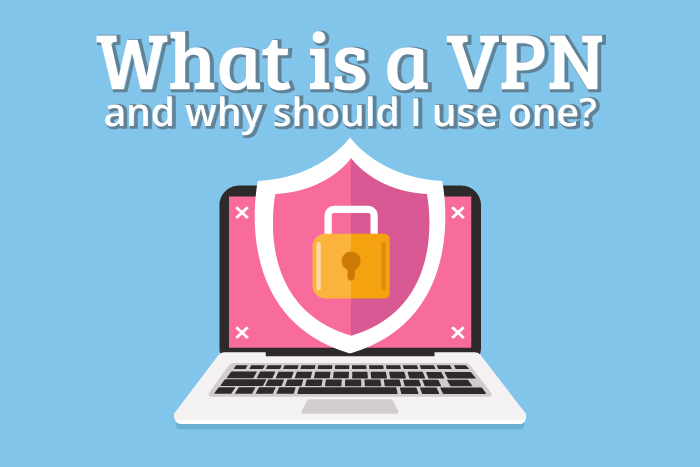What Is a VPN & Why Should I Use One? [Beginner’s Guide]
If you’ve been following the news during the last few years, you know that privacy is a big issue. Likewise, internet security is a more important topic than ever.
You may not know exactly how to protect yourself from outside threats, but, if you’ve landed here, you probably know a good first step: getting a VPN subscription.
If you’re now joining the movement towards ubiquitous VPN use, you may not know exactly what a VPN is for or what threats it can protect you against.
In this article, we’ll clear up all of that confusion by explaining to you what a VPN is, why you might want to use one, and how some of the most common VPN providers work.
Let’s dive in by exploring the basics of VPNs
In this article you will find out...
An Introduction To VPNs
VPN stands for virtual private network. In technical terms, a VPN creates an encrypted connection between your computer and the servers of the VPN provider.
Once your traffic is encrypted and sent to the VPN provider, the server can fetch any necessary data from the rest of the internet, encrypt it, and send it back to you. When the owner of the outside data sends the data you requested via the VPN, it can’t tell that it’s you who requested the data.
Because your traffic is always handled by the VPN server, their server is the only thing that outsiders ever see. This has a bunch of advantages which we’ll get into later.
In real terms, using a VPN will not affect your internet experience for the most part. If your VPN isn’t fast, you may notice that the additional routing time of communicating with an outside server will slow your internet.
You have probably used a VPN at some point in time without even realizing it. Under ideal circumstances, VPNs do not change your internet use in any way that you can detect without intentionally looking for it. The changes underneath the hood are extensive, however.
There are also several instances of websites which block users who are using VPNs.
You may be interested in: What Is The Best VPN for Netflix in 2019? (Guide)
Why Use A VPN?
This is useful for a handful of different purposes. First and foremost, if you are handling any kind of sensitive information, a VPN will prevent anyone from snooping in on the data you are sending.
Without a VPN, your internet service provider (ISP) can inspect every piece of data that you send across the internet as well as every piece which comes into your computer from the rest of the internet.
Why might this be a problem? Many ISPs would prefer to prioritize certain kinds of internet traffic over others. If, for example, you are using the internet for video chatting, you are using up a lot of bandwidth.
The ISP’s incentive is to ensure that users who need data on a real-time basis — like when video chatting — experience a smooth quality of experience. Real-time traffic is prioritized over other traffic, which means that the other traffic won’t be served to the customers as quickly.
But what if you’re one of the other customers, trying to download a critical file for your work as quickly as possible? You’d be disadvantaged if your traffic were deprioritized to make room for someone else who was video chatting.
Theoretically, this entire sequence of events shouldn’t happen — most internet policymakers would prefer that ISPs were neutral to the kind of content that they were serving to avoid bias that might be economically motivated. This concept is called net neutrality.
Efforts to enshrine net neutrality into law have failed in the US, to the detriment of the citizenry. To compensate for the legislative failure to protect equality of access to internet bandwidth, many users are turning to VPNs.
When you use a VPN, your ISP can’t see what kind of data you are sending, nor can they see the kind of data you are getting in return.
Privacy
Masking your data is the primary advantage of VPNs. This keeps your data safe from being throttled by your ISP, but there are even more important privacy considerations.
Without a VPN, hostile governments can peep in on your data at any point in time. Keep in mind, these governments still might be able to spy on you if you provide information that identifies you to any outside servers that you interact with.
Nonetheless, government spying is a big concern. You can often become profiled for innocent inquiries and potentially suffer demerits on your social credit score or similar variables. Using a VPN prevents the government from building a profile of the content that you send and receive.
What VPN does not do is prevent your VPN provider from knowing what you use the internet for. Remember, the VPN provider effectively takes on the burden of trust that you would place in your ISP and your government to keep your privacy secure.
If your VPN keeps a record of the information that you request from them, governments can still easily figure out what you have been doing. They can use a legal instrument to force the VPN provider to hand over your data. If your VPN is good, they won’t keep any records so your privacy will remain secure.
Security
VPNs also protect your traffic from outsiders who may want to steal your credit card number.
When a malicious actor wants to steal your critical account information, they can perform what is called a man in the middle attack. In this style of attack, the attacker pretends that they are a trusted source to your computer.
You send all of your information right to them instead of the genuine trusted target. You will probably never figure out what went wrong.
Using a VPN encrypts all of your traffic. This means that if there is an attacker who intercepts your data and pretends to be a trusted source, they won’t be able to decode the data that you are sending. They will end up looking elsewhere for an easier target.
Likewise, if someone tries to hack into your computer, they will only see the VPN’s IP address. This means that they will be trying to hack into the VPN’s servers instead of your computer.
The VPN services will certainly have a much better defenses set up on their servers than you will on your home computer. They are accustomed to dealing with all sorts of threats, and will deal with everything without ever needing to notify you. You will be secure.
Evading State-Enforced Censorship
On the off chance that you decide to move to a place where the government extensively censors internet access, a VPN can help you to evade state censorship by blinding the government to what you are trying to access.
In China, there is a very restrictive censorship regime on the internet. To counteract this, many people use VPNs. Using a VPN does not guarantee that you will be able to get information around government censors unless it is located outside of the country which is implementing the censorship, however.
When you use a VPN that is located outside of the country, the government has two choices: restrict all VPN use, including for sensitive trade information which people will want to protect, or do nothing. Most choose to do nothing.
Visiting censored websites and viewing censored material will still be against the law regardless of the place that your VPN service is located. The only differences will be that the government will not be able to restrict your ability to view the material, nor will they be able to detect your viewing.
Some states have taken to banning VPNs that are located outside of the country. This allows them to audit the logs of all of the VPNs, and punish the providers who are allowing people to visit censored sites. So, make sure your VPN is located internationally in a place without any censorship laws or log keeping laws.
Frequently Asked Questions
What’s virtual about VPNs?
VPNs are “virtual” in the sense that they are not genuinely private networks equipped with a single piece of server infrastructure hardware for each person who is connected to the network. The servers are virtual because they are in software only.
Put differently, VPNs generate a software construct that is indistinguishable from a fully hardware server to the outside world. Then, you interface with this construct as though it were a hardware server when you view websites using the VPN.
Providers virtualize their private network products because it allows them to provide the service to a huge number of subscribers without needing as much hardware.
Can I Access The Entire Internet Via My VPN?
For the most part, yes. Your VPN subscription gives you access to everything on the internet, with a few small exceptions.
These exceptions are websites that ban traffic from VPNs or countries which ban VPN use altogether. These exceptions are rarely monolithic in the sense that you can nearly always get the same services elsewhere on a site which does not ban VPNs.
As an example, many websites which struggle with bots taking up their traffic will ban VPNs from access because VPNs disguise users’ IP addresses. Other websites may ban VPN users from connecting because they are slightly less efficient at utilizing traffic, but this kind of behavior is rare.
Do I Need More Than One VPN Subscription?
No, you should only need one VPN subscription to access the entire internet and to pass any kind of traffic that you want through the VPN.
Nearly all VPNs give users the ability to change their outwardly viewable IP address, so if you want more than one public “identity” one VPN is still enough.
Many VPNs even allow their users to have multiple connected devices at the same time. This means that you could easily have only one VPN subscription for your whole family.
Each person in the family would have a separate VPN identity, and they would all get the entire functionality that the VPN provides.
The only reason you might want to have multiple VPN subscriptions is if you were trying to compare VPN services to pick one to use indefinitely.
Having multiple subscriptions in this case would allow you to run speed tests and attempt to run network attacks on each VPN to see which was faster and more resilient. For most users, these cases are not a compelling reason to have multiple VPN subscriptions.