What’s The Difference: WiFi Booster, Repeater, or Extender?
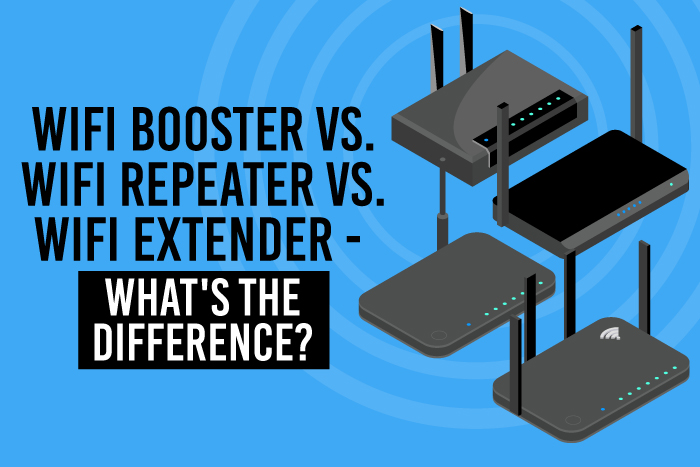
If you’re in a rural location or even in an odd section of your neighborhood, you may have noticed frequent internet problems. Your internet may be slow, uneven, or even go offline altogether.
However, the best solution is not necessarily in switching internet companies or upgrading to faster download speeds. You can buy special devices that improve the WI-FI signal in your home.
However, as a solution, you may have heard of three different terms: a WiFi booster, repeater, and or extender. Ascertaining the differences between all three can help you decide what you need and communicate with your provider.
In this article you will find out...
What is a Booster?
A WiFi booster is any device that improves loading speed by enhancing the WI-FI signal and or increasing the network coverage space. Any devices within the coverage space can connect to the network, which now covers more areas in the user’s vicinity. A booster device may refer to either a repeater or an extender but is more often associated with an extender.
What is a Repeater?
A repeater takes an existing signal and then rebroadcasts it, setting up a second network. A WiFi repeater system usually consists of two wireless routers, similar to the one you have now.
One router picks up the WiFi network and transfers it to the second router. The second router transmits the signal. The first router connects to an Ethernet plug and then “repeats” the wireless signal.
What is an Extender?
An extender is a wireless device that connects to an existing router and lengthens the signal range by rebroadcasting the signal but in a slightly different way. The extender goes in between your router and the point where the signal starts to fade.
Extenders connect to your wired network via ethernet or coaxial cable. Some technologies can even transmit signals through powerline cables.
How to Tell Boosters, Repeaters, and Extenders Apart
Boosters may be too general a term when discussing your needs. Boosters can refer to any device that accelerates or improves a WiFi signal. The classic definition of a “booster” is a WiFi wireless network extender. Or, in some cases, a wired extender.
Boosters “extend” the coverage area, but just one booster/extender is usually not enough to cover an entire home and lawn area, especially if your home area covers lots of space.
Repeaters, by definition, are strictly “signal extenders,” which rebroadcast the WiFi signal to a local area. They repeat the signal rather than enhancing it, and so for many households, a repeater is only useful if their internet needs are minimal.
By definition, extenders should only be associated with wireless range extenders since they are stand-alone devices that go between a router and the location you need an amplified signal. Range extenders are similar to a wireless repeater since it grabs a WiFi signal from the router and then rebroadcasts it.
However, they also rebroadcast the signal on a different channel than the wireless router. A wired extender may be preferable in many cases since it sends a stronger signal in the first place.
What is the Best Choice for Faster Internet?
Figuring out whether you need a repeater or extender is a matter of analyzing your location. Repeaters are fairly simple to use, and they connect to an existing network. You even log in to the network, just as you might use a laptop. Using an antenna, they rebroadcast the signal to a new location in your home.
The problem is repeater technology also weakens the original bandwidth and may be affected by other devices in your home – even a microwave! On the plus side, they are easy to install and a more affordable option.
Range extenders have a more stable technology in that they rebroadcast an existing signal from a wired connection. They extend the existing network instead of creating a new wireless network.
Extenders do not eat your bandwidth, unlike repeaters. Range extenders are best for rooms with heavy walls and usually recommended over repeaters for dead zones.
Conclusion
Deciding which option is right for you mostly depends on your home and where internet interference occurs. In some cases, repeaters may be all you need. But if there are other obstacles in place, then a range extender may work better.
Dead spots in the house weaken the internet signal, and this can be a serious issue if you:
- Want to use the internet outside on a patio or in the yard
- Depend on internet devices like Alexa to control home devices
- Rely on internet-enabled safety devices in the event of an emergency
Especially in the latter case, it’s important to address these issues and make sure your internet connection runs smoothly throughout the house.
Why not test your connection right now, using an internet speed test (such as one offered by Ookla), and see whether your internet connection needs a WiFi boost?
Remember, cable or phone providers are limited in what they can do for internet dead zones in the house. However, you can buy a booster online and start fixing the problem on your own.
