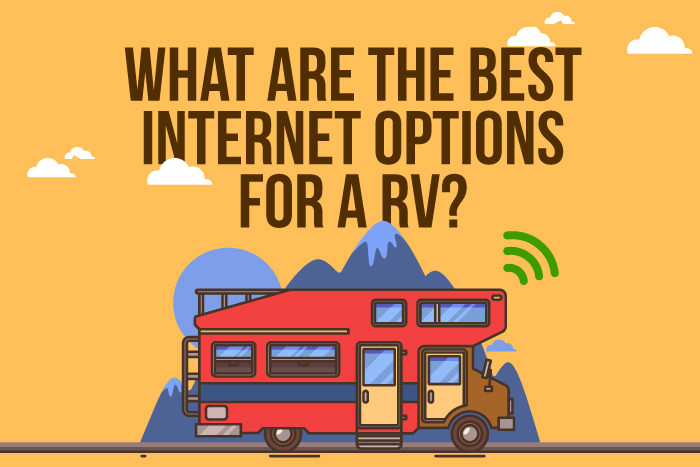What Are The Best Internet Options For an RV?
The joy of digital nomadism is that you can work from anyway, provided you have adequate internet service. So theoretically, working in your recreational vehicle while you cross the country is possible, even if you work online. The trick is discovering what are the best internet options for an RV so that you can stay connected and get the job done.
Let’s talk about the different internet options available for RV dwellers.
When connecting to the internet via an RV, you should consider:
- Public Wi-Fi
- Cellular internet
- Satellite internet
In this article you will find out...
Public Wi-Fi
We’ll begin with the least recommended internet option, public Wi-Fi. Many campsites, coffee shops, and restaurants offer “free” internet to their clients. The availability of public Wi-Fi is also an advantage. You can stop at any number of places and link up on the road.
Because public Wi-Fi is free and readily available, it tends to have a large number of users at any given time, which reduces performance reliability. Another drawback is the number of ads that appear as you try to use the service. Although it is a free service, someone is making money by offering it, namely the advertisers.
With the high number of users and large amounts of advertisements bombarding the hot spot, the speed of public Wi-Fi is substantially reduced. What should take you three minutes tops may stretch out for 15, that is if you can complete the task at all at the speed available to you. The rate on a typical Wi-Fi set ranges from 1-54 Mbps, considerably slower when compared to wired internet, which spans from 100Mbps up to several Gbps.
The fourth, and in my opinion, the most concerning factor with public Wi-Fi, is the low security of public Wi-Fi hotspots. With more than one user using the same connection, your personal information can be easily hijacked.
On the other hand, TLS (Transport layer security) encryption is standard for many sites these days. This security set up is indicated by the use of https:// in front of the website you are accessing. You’ll also see a little padlock icon. TLS automatically encrypts data that is being sent from your device to the Wi-Fi server. The process scrambles the information rendering it useless to hackers.
TLS is not fool-proof protection; however, so make it a rule of thumb NEVER to access confidential data while using public Wi-Fi.
Public Wi-Fi Pros:
- Free
- Readily Available
Public Wi-Fi Cons:
- Unreliable
- Annoying advertisements
- Low speed
- Low security
Secure Your Internet Browsing
If you must use a public Wi-Fi connection, there are a few things that you can do to increase your security level.
How to improve your online security:
- Use strong passwords
- Set up two-factor authentication
- Use a VPN
- Encrypt your devices
- Delete old information
- Be careful what you post
Use Strong Passwords
Your password should be a long string of uppercase letters, lowercase letters, symbols, and numbers that seem random. The easiest way to generate such a series is to use a phrase replacing some letters with unique characters and capitalizing others.
Don’t use your name or birthday, nor your kids’ names or birthdates, nor that of your spouse. Hackers can find that information out from a quick look at your social media profile. Furthermore, using the same password for multiple accounts is also a bad idea. In the event of a cyberattack, more than one account might be vulnerable.
If remembering unique passwords for all the sites you visit is difficult for you, use a password manager. A password manager can generate, retrieve, and supply strongly encrypted passwords for each of your accounts. It will also verify that the site you are visiting isn’t a decoy designed to trick you into entering your personal information. Instead of 20 or more passwords, you only need to remember the password you use for your password manager app.
Set Up Two-Factor Authentication
Two-factor authentication, also known as 2FA, requires a second verification process before you can proceed. This additional identifying piece of information often comes in the form of a number code sent by SMS to your phone. It does slow down your log-in, but it also deters would-be hackers.
Use a VPN
VPN is a virtual private network. It can be an excellent way to prevent hackers from getting your information. A VPN app will route the data that is received and sent from your device through a server. This process makes it so that the sites you are visiting are not tracked. Better VPN services also encrypt the data so that if it were intercepted, the information would be unusable.
As an RV traveler, there are some definite advantages to hiding your current physical location using a VPN. With the VPN masking your site, only approved apps can access your GPS to obtain your real position.
Encrypt Your Devices
Most smartphones these days have an encryption option that you can activate right out of the box. Mac users can encrypt your computer using FileVault. If you use a device with Windows 10 Pro, you can also encrypt your files with BitLocker.
Delete Old Information
Since it’s reasonably common for internet users to recycle a variation of the same password over and over again if you have accounts that you no longer use (Myspace anyone?) close them.
If your tax records from 1998 are still on your computer, transfer them to a USB memory stick and delete them instead of storing them in the clouds, which is also apt to be a target hackers choose.
Take the time to opt-out of mailing lists, whether physical or virtual. The fewer people and organizations that have your information, the better your security.
Be Careful What You Post
Nothing that you share on Facebook, Twitter, or Instagram is private, no matter what your settings. Even if other users are unable able to view it, the hosting social media still can. Be selective in what you post.
Cellular Connections
As you can see, there are some risks associated with using public Wi-Fi. Let’s take a look at another solution to the problem of what are the best internet options for an RV, cellular connections.
First, you need to be aware that unlimited data plans are not unlimited when it comes to tethering. If you are working online, you’ll more than likely be using a laptop. To connect to the internet using your cell phone plan, you’ll need to tether the two devices. Most companies offer only between 10 and 20 GB of tethering data per month. That’s probably not enough for you to earn your bread and butter.
Therefore, you’ll need a separate data plan for work. That also means that your kids shouldn’t be using the same data for their online gaming, or you’ll run out before the end of the month. A dedicated work setup is called for here, limiting the number of devices that can be connected.
Second, consider having multiple carriers. There may be an area you are in that one company doesn’t cover. It’s mighty good to have a backup in that event. Or perhaps the campsite you are staying at has a high number of people using the service you need to upload your report ASAP.
Too many users cause signal dropping, slowness, and all-around frustration. Switching to another provider might speed things up. Typically this type of service is cost-effective enough that paying for two or even three separate providers still balances out when compared to the income potential.
We aren’t finished yet. A cellular connection for an RV needs a few more pieces for it to work efficiently as often as possible.
You’ll need:
- A mobile cellular device, a hotspot or a cellular modem
- A data-only or add-on plan from a cellular provider
- An antenna for better signal strength
- A cellular amplifier for even more signal strength
I use a cellular modem for my cellular connection. You may find that a mobile cellular device or hotspot works better for you. A cellular modem is a regular looking modem that can be plugged in anywhere there is service.
I have a monthly data-only plan for this modem, which gives me limited data usage capabilities. If I go over that amount, I can still use the internet, but things slow down considerably. Again you may find an add-on plan is preferable.
I also have an antenna on my cellular modem to improve the signal strength. I haven’t yet invested in a cellular amplifier because of the cost factor, but it’s on my list. For the most part, I’m happy with my cellular modem set up. However, there are some things you’ll need to keep in mind.
During peak internet usage hours, the internet slows way down. This overload is caused by too many people using the same signal tower. I get around this by working during non-peak hours. Sometimes that means getting up awful early.
If there is no signal, none of the boosters you have connected can get you one. Sometimes you might be in a dead-zone, an area where there is no signal. Remember, the cellular modem or hotspot works like a cell phone. It needs to be able to connect to a tower transmission for it to work. If the towers are too far away or out of commission, then there’s just no signal to boost.
Weather can also affect signal strength. Cloudy days, rainy weather, or snow can create a barrier between your device and the tower that the signal can’t penetrate. It’s best to be proactive in this case. If the weather report calls for inclement weather, get what you need to be done sooner rather than later in case the signal peters out.
Cellular Internet Pros:
Cost-effective
High-speed potential
Low latency
Low maintenance
Easy to use
Cellular Internet Cons:
Potentially limited signal range
Limited device connectivity
Affected by the weather
Peak hour slowdowns
Satellite Internet
Satellite internet has gotten a bad rap. There are definite drawbacks to using it. However, in certain situations, it could just save your bacon.
Let’s begin with the cons since there are considerably more of them. Satellite internet can be costly. It is also only available through a few companies, which succeeds in keeping the price high. Currently, only Viasat (formerly Exede) and HughesNet provide satellite internet service in the United States, making it not quite a monopoly but pretty close to one.
Just like cellular internet, the weather affects the signal strength. Unlike the mobile transmissions, which uses towers, the signal for satellite internet must travel to a satellite in space and back, increasing the ping substantially. What that means for you is that real-time applications like gaming, video streaming, and phone calls won’t work as well using satellite internet.
There’s also the setup process. For safety reasons, you probably won’t be driving around with your satellite dish on the roof of your RV. You need to put it up again every time you stop.
With all those negatives, what good can there possibly be? Well, I have satellite internet in addition to a cellular internet modem. I use the mobile internet service to teach classes, and video conferencing since the high latency of satellite internet distorts the video and screen sharing capabilities.
However, during peak hours, I use the satellite internet’s slow and steady service to do my banking, research information for the next article, and cruise Facebook, things that are impossible with the cellular internet when tower traffic is high. It also holds up reasonably well when more than one device is connected to it.
I have a laptop that I can connect the two internets simultaneously, one via a cable and one wireless. So if my cellular internet drops suddenly in the middle of a call, the satellite internet backup means I don’t lose connection while I wait for the mobile internet signal to come back. That little trick may not work on your devices, though.
Overall, my satellite internet has fewer signal drops even in remote areas and is affected less by inclement weather, although it is generally slower than my cellular modem internet. So, despite all the drawbacks, satellite internet might be an option for your RV.
Satellite Internet Pros:
- Reliable if speed is not an issue
Satellite Internet Cons:
- Expensive
- High latency
- High maintenance
- Limited providers
- Affected by weather
Recap
Working on the go these days means regular internet connection. So what are the best internet options for an RV? Well, it depends on your location, whether your device is encrypted or not, and what you need the internet for.
Your three options for RV internet are:
- Public Wi-Fi
- Cellular Internet
- Satellite Internet
Public Wi-Fi is an acceptable option if you need to check-in with the office periodically as you travel. There are privacy concerns if you don’t have adequate measures to protect your information. Advertisements and slow speeds make this option less than desirable on some level.
If you aren’t in the boonies, cellular internet will give you the speed and quality you need for most online activities, including video streaming. With boosters, you should be able to receive a steady signal depending on the distance you are from the transmission towers. Weather and peak hour traffic will considerably slow down your internet cruising speed or possibly cause you to lose connection altogether.
Of the three, satellite internet is the most complicated, slowest, and most expensive option. However, if you regularly camp in remote locations, satellite internet might be your only recourse. It won’t give you nearly the speed as cellular internet. However, for necessary but basic online activities, a satellite is better than nothing.