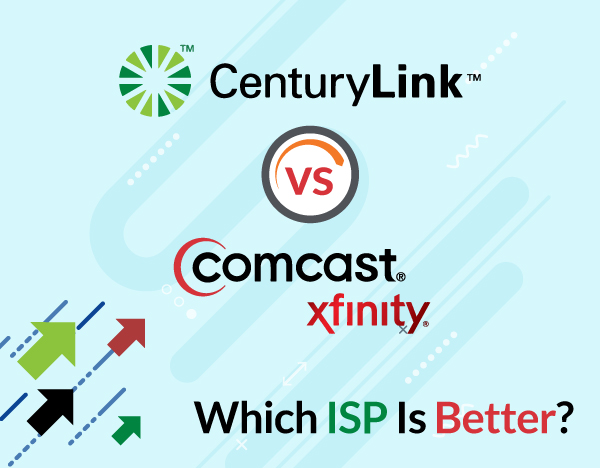CenturyLink vs Comcast Xfinity – Which ISP Is Better?
Is anything more frustrating than searching for the best Internet Service Provider?
Not only are your options limited by geography, but plans are often confusing to navigate. Plus, to get the lowest rates, you often have to commit to a plan for at least a year or more.
CenturyLink and Comcast Xfinity are two of the nation’s largest internet providers. But, aside from being widely available, are they any good? Before you commit to a plan from either company, check out our complete guide for a full comparison of their bundles, prices, speeds, and more.
In this article you will find out...
CenturyLink and Comcast: What’s Available Where?
Comcast Xfinity and CenturyLink are two of the nation’s largest internet service providers.
Xfinity (a relatively new name for Comcast) is the country’s single largest cable internet provider. They serve roughly 100 million people in 39 states. Aside from providing Internet service, they’re also a major cable TV provider for most of the United States.
CenturyLink isn’t quite as big as Xfinity, but they’re hardly small potatoes. Their DSL and fiber internet plans cover 48 million people in 37 states.
Top 5 States Covered by CenturyLink:
- Utah
- Arizona
- Colorado
- New Mexico
- Minnesota
Top 5 States Covered by Xfinity:
- Washington, DC
- Utah
- Illinois
- Colorado
- Maryland
Generally, CenturyLink is spread out across a wide area and includes coverage for rural regions. Xfinity covers more people, but coverage is more commonly found in suburban or urban areas.
Availability Advantage: Xfinity wins this one by the numbers. They have the largest service area by far. However, CenturyLink is still widely available.
Which Internet Service is Better?
Both companies offer a wide range of internet speeds.
Xfinity provides cable internet. The internet enters your house by the same cable as your TV channels. Cable internet speeds from Xfinity generally top out around 150 Mbps.
Cable is considered fast and reliable. Aside from fiber optic, which has limited availability, cable is the fastest option for most people in the U.S.
The biggest drawback is that cable internet means you have to deal with a cable company contract. Most cable companies, including Xfinity, require a contract of one year or more. (We’ll discuss this in more detail later on.)
CenturyLink offers DSL and some fiber optic internet. A Direct Subscriber Line delivers internet through traditional phone lines. It can reach speeds up to 140 Mbps.
DSL is fast, reliable, and widely accessible. It’s available in many rural areas where large cable companies haven’t laid down cable. However, speeds can be unreliable, especially if you’re located far from a service provider’s hub.
However, CenturyLink also offers fiber internet. Fiber optics cables use thin strands of glass to transmit data at the speed of light. CenturyLink fiber speeds can reach up to a whopping 940 Mbps upload and download.
Fiber optic internet service (Fios) is the rarest type of internet in the country. Unfortunately, it’s also slow to expand to other locations.
CenturyLink offers fiber internet in 26 states, but coverage is generally far from widespread in each one. It’s generally limited to large urban areas, and even coverage in those places can be small. Plus, fiber optic internet needs special equipment.
Internet Service Advantage: It’s hard to say which is better because so many different variables apply. Fiber optic internet is the fastest, most reliable option – but if it’s not in your area already, it likely won’t arrive anytime soon.
The next best option is cable, which is the second fastest. Xfinity offers a wide coverage area, but it’s still limited in rural areas. DSL might be your only option.
All other factors remaining equal, Xfinity’s cable internet is generally faster and more reliable the CenturyLink’s DSL. However, DSL isn’t significantly worse by any means.
What TV Services Do They Offer?
Both Xfinity and CenturyLink offer packages of TV and movie channels. However, they have some rather notable differences.
Xfinity TV Options
Let’s start with Xfinity.
As you might remember, Xfinity used to be Comcast, and Comcast was strictly a cable company. They switched their name to Xfinity as they expanded to include internet services (and as a way to distance themselves from the terrible public image they had at the time).
Despite the name change, they are a cable company at heart and offer a wide of cable channels.
Their Starter Package offers 140 of the most popular cable channels such as HGTV, TBS, Nat Geo, FX, and more. It’s a good choice if you want a wide variety of cable channels without busting your budget.
The next step up is the Preferred plan. It offers over 220 channels including more niche programming such as IFC, Disney XD, NBA TV and more. It’s a great option if you’re a big TV fan with a wide range of interests.
Finally, they offer the Premium plan. It includes over 260 channels such as HBO, Showtime, Starz, and Cinemax. It’s perfect for movie lovers.
The Premium plan also offers the NFL Red Zone, which isn’t ideal. All other major sports are available through the Preferred plan. Considering the Premium plan is so heavily centered around movies, you might end up paying for channels you’re not interested in if you just want the watch NFL games.
CenturyLink TV Options
CenturyLink’s TV options can be a bit confusing because they recently changed.
Until 2018, CenturyLink offered a TV service called Prism TV. It’s an internet-based TV service, so you don’t need cable or satellite. However, you do have to be a CenturyLink fiber subscriber.
Prism TV offers over 340 channels including MTV, Cartoon Network, AMC, ESPN and more. Subscribers can also add HBO, Showtime and other premium movie channels.
They have a fairly standard selection of features you’d likely associate with most television entertainment packages. You can stream different content on up to three devices at the same time. Plus, you can record shows on the DVR. Except for local channels, almost all content can also stream to any internet-connected device through their On the Go Service.
Prism Essential is the basic plan. It costs $69.99 a month for service plus $9.99 for set top box rental. Plus, you have to commit to a two-year contract. The Essential plan includes 165 channels which feature a wide range of programming but no premium movie channels. It’s similar to Xfinity’s Starter Package but with slightly more channels.
For $74.99 a month, Prism Complete adds a variety of niche channels such as BBC American, Fuse and more. As with Essential, Complete requires a two-year contract and $9.99 monthly set top box rental. The Complete plan is similar to Xfinity’s Preferred plan only here the extra channels are a bit more obscure.
The Preferred package includes 320 channels. You’re certain to find multiple channels dedicated to your interests, no matter how obscure they are. Available channels include Fusion TV, Crime & Investigation, Indieplex, Movieplex, and more. It’s $89.99 (although they do waive the box rental fee). It’s similar to Xfinity’s Preferred plan although with fewer sports.
Finally, Prism Premium is $124.99 a month. It includes over 350 channels, including a wide variety of HBO channels and other premium movie channels. The Prism Premium plan is similar to Xfinity’s Premium plan with the notable exception that Xfinity’s plan includes NFL Red Zone while Prism’s plan does not.
Prism’s Questionable Future
Prism’s TV packages aren’t great, but they’re not terrible either. They offer a fairly standard collection of channels which are also available (minus a few channels here and there) from most cable and satellite providers.
However, Prism TV isn’t available for new subscribers. Although it still exists, it can only be used by customers who purchased a subscription in 2018 or earlier. CenturyLink has made no official announcements about the platform’s statue, but the future isn’t looking bright.
If you’re a current Prism TV subscriber, what should you do? Should you stay with the service or switch to something new?
If you have Prism, you probably also have CenturyLink Fiber. Unless you barely use the internet and can save drastically by switching to DSL or cable, keeping fiber is usually the best option.
New CenturyLink Fiber customers can bundle their internet with DirecTV. If you currently have Prism but don’t want it, you can switch into a DirecTV bundle without a huge hassle.
You can also get cable TV from a cable company in your area. While cable companies prefer to sell you a bundle of TV and internet services, they’ll also sell you just a cable package. Keep in mind your ISP and cable will then be provided by two different companies, which can complicate billing and customer support issues.
What Bundles are Available (and How Much Do They Cost)?
Most people prefer the savings and convenience of bundled services. Generally, the easiest way to pick a bundle is to first focus on what internet service will work best for you.
The speed and quality of the internet service can vary considerably between different providers. However, the differences between TV packages are usually less significant. It usually makes sense to use the internet service as your primary way to determine which ISP to sign up with.
If you want to bundle your services, you’re obviously limited by the company you choose for your internet. So, what options are available?
Xfinity Bundles
If you choose Xfinity for internet services, then Comcast offers either the Triple Play or the Double Play. The Triple Play includes internet, TV and home phone service.
Comcast bundle prices are almost impossible to determine because they change frequently and are normally only quoted when you’re on the phone with a company representative. It’s easily one of the most common complaints about the company.
Be sure to understand all of your options. For example, many people don’t want or need a home phone. But the Triple Play is often cheaper than a Double Play. You can save big by setting up phone service, even if you never use it.
Also, Comcast loves long-term commitments. If you want the lowest monthly prices, be prepared to sign up for a one or even a two-year contract.
CenturyLink Bundles
CenturyLink bundles are far easier to understand, even if they’re not the best value compared to similar bundles from Comcast.
CenturyLink also bundles Internet with phone, Internet with TV or Internet with phone and TV. All three services cost $120 a month. Internet and phone together cost $80 per month while internet and TV costs $80.
(Note these are sale prices at the time of review. Prices might increase slightly over time. However, they’ll always be clearly available on the CenturyLink website, which is more than we can say for Comcast.)
All CenturyLink TV bundles include DirecTV Select. It’s a basic DirecTV package which doesn’t include premium movie channels (aside from a free trial of HBO). With 155 channels, DirecTV Select has slightly more than the 140 channels in Comcast’s Starter Package.
Which Bundle in the Better Value?
Here’s where it can get frustrating.
CenturyLink has far clearer pricing. You should have no problem visiting their site and understanding exactly what each bundle costs and what’s included inside.
Comcast is far more difficult to deal with. Their pricing changes all the time. You won’t know exactly what’s available until you call and speak to a representative directly.
But just because CenturyLink is easier to deal with doesn’t mean they always have the best prices. When you call Comcast, make sure you understand what the similar options are over at CenturyLink. If you’re quoted a better price for a Comcast bundle, you might want to commit to a lengthy contract.
However, the reverse can also be true. If you find a great price on services through CenturyLink, you can lock in that price for – literally – your entire life. CenturyLink offers a Price for Life Guarantee. The price you pay for the first month of Internet service or a TV/internet bundle is the same price you’ll pay for every month you continue to use their service.
Plus, CenturyLink requires no long-term contracts. You pay each month for as long as you like and can then stop the service at any time.
Bundle Advantage: It’s tricky. CenturyLink is easier to deal with. Plus, you can lock in a great price and never have to worry about rate increases. Also, you can stop your service at any time (although your rates will likely increase if you return to the service).
Comcast does have great deals, but they can be hard to find. If you happen to catch a special promotion, you should probably lock in the rate by committing to a contract. After all, rates only go up over time.
However, CenturyLink’s lack of a contract plus their Price for Life Guarantee make them a safe choice if you want a fair price and don’t want to shop around.
Which Company Has Better Customer Service?
Comcast has a poor reputation. It’s frequently called The Most Hated Company in America. Their confusing prices, long-term contracts, and unhelpful customer support representatives drive customers crazy.
CenturyLink doesn’t have as terrible of a reputation. Is their customer support amazing? Not exactly, but they’re generally considered far friendlier and more knowledgeable than the average rep at most other telecommunications companies.
However, there’s a slight new wrinkle in this area. CenturyLink is moving away from Prism TV towards DirecTV. If you have a problem with your TV services, you’ll have to call DirecTV for troubleshooting.
DirecTV has an okay reputation, but they are a large company. Plus, satellite TV in general experiences more outages and issues than cable and Internet-based TV. The satellite equipment presents a unique potential for problems.
Customer Service Advantage: CenturyLink by default. We’re not saying their customer service is the best of all time, but it’s certainly better than the “most hated company in America.”
Which Company Has Easier Installation?
Both Comcast and CenturyLink offer D.I.Y. internet installation. Typically, installation requires little more than setting up a router, which is usually a fairly simple process. If you don’t want to set it up yourself, both companies also offer free installation.
However, DirecTV does require professional installation. They want to install the satellite on your property themselves to ensure its mounted properly. While you don’t have to do any work, you will have to be home during the appointment, which can be a hassle.
Installation Advantage: In most cases, you can set up Comcast Internet and TV services by yourself. However, new DirecTV subscribers will need to make at least one appointment with a technician. We’ll give the victory here to the company which sends the least amount of people to your house.
Final Thoughts
Both Comcast Xfinity and CenturyLink offer a ton of services, so there’s no clear-cut winner for every customer. Instead, consider your needs and priorities.
If you’re looking for the fastest, most reliable services, cable internet from Comcast is usually the best option. However, if a low price is your main concern, CenturyLink’s DSL service will likely be a better fit for your budget. Plus, CenturyLink provides more coverage for rural areas while Comcast is usually limited to cities and suburbs.
Finding the right ISP can be a challenge, but our guide is here to help. Consider each factor carefully before making a decision.