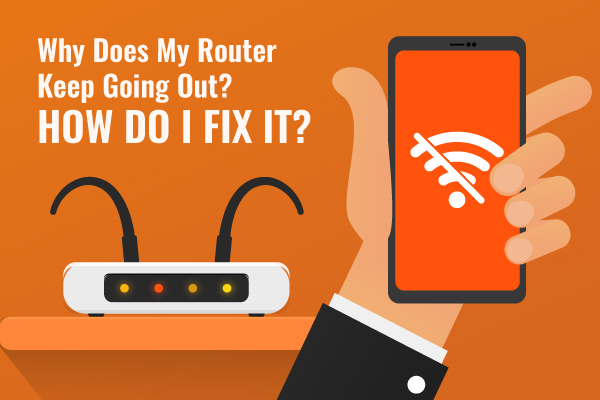Why Does My Router Keep Going Out? How Do I Fix It?
If your router is causing you trouble, you don’t have to settle for unreliable internet. It’s time to reevaluate your router set up, go through some troubleshooting, and make the most out of your internet signal.
Many router issues don’t require a technician for these common issues, so no more worrying about bringing someone into your house or waiting around for the technician to show up. It’s time to take your internet into your own hands, so keep reading to discover how you can troubleshoot and potentially fix your problem for good.
In this article you will find out...
The First Step
The first thing you need to do is to figure out if it is actually your router. Some internet problems are an ISP (internet service provider) issue or even a computer issue. Before you begin messing with your router, make sure that the router is the real problem.
Check the signals on the router first to check that the router is in operating order. Next, run diagnostics directly through your computer, and if you’re on a public network, find out if you need to sign back in.
Once you’ve exhausted all your other options, then you can begin messing around with the router. In some cases, it’s actually your computer’s issue or a misfire from the ISP themselves. Luckily, many problems can be solved easily by examining this area first.
When It’s The Router
The router is the problem, and now it’s time for you to try to figure out a solution. You don’t need to call a technician just yet. Here’s what you need to know about your router and its potential issues to be able to fix it yourself.
Why Does My Router Crash?
Routers have the same issues as many of our other devices. You’ll have to handle a few crashes here and there if you keep a router for any length of time. Let’s look at a few common reasons your router may crash.
Basic crashes – If your router is processing too many tasks at once or overheats, these are simple fixes. Turn your router off and on, rescan, or change channels.
IP Issues – Routers are handling traffic from W-Fi IP addresses, which sometimes change or handle public or private changes. Rescanning or reconfiguring your router can help free up space.
Incompatible software – If your router needs an update or you haven’t connected it correctly, this can cause bumps and blips. Upgrading your router could help solve these issues too.
The Quick Fix All
Many router issues can be solved with a straightforward fix. You can try this before going through anything else.
- Make sure you give anyone in the house that needs it a heads up and unplug the router.
- Wait at least two to five minutes to allow the router to reset fully.
- Plug it back in and wait two to five minutes.
- Check your internet to see if there’s an improvement. This will help solve many of your problems by allowing the router to reconnect.
When you unplug a router, it doesn’t always fix an issue. Instead, it allows the router’s internal processor to reset and overcome any temporary hiccups. When you unplug it, it’s just a complete reset.
You need to wait before replugging it back in because many of these types of devices use a capacitor, which is like a small, internal battery. This helps protect you against temporary power blips.
When you unplug your router, you have to allow the unit to turn off completely to perform a reset like this. The capacitor will drain completely and reset.
Do A Quick Dusting
When was the last time you dusted around your on your shelves? Your router needs a proper airflow, but clogged vents with dust and debris can affect the performance. If you notice that your router is dirty, take these steps.
- Dust of your router with a clean, dry cloth, taking care to be gentle.
- Move your router away from places that get naturally dirty and don’t have good airflow.
- Ensure that your router isn’t in a place like underneath the couch where it can get bumped around.
Move Your Router
Routers can be blocked by obstacles or just be in a less than ideal place. Moving your router around using the signal strength as a guide could be one of the ways to increase the reliability of your signal.
Routers don’t do well hidden on a shelf or underneath furniture. Make sure you give your router plenty of space to breathe and to operate free of obstruction.
Change Frequencies
If you notice consistent interference with your router, you may need to change the frequency to something with less interference. Many routers are now capable of handling the 5GHz band and are more efficient than the old 2.4GHz.
It’s essential to figure out which channel has the least interference from things like microwaves or baby monitors. Follow these steps to discover the channel.
- On a Mac, look at your wireless diagnostics tool to see what channels are available. If you use Windows, you can download third-party software to view.
- Log into the web portal for your internet service provider by Googling your router plus IP address so that you can make the change.
- Check the performance of your internet to see if that helps.
Update the Firmware
All electronic devices need periodic updates to continue to run smoothly. Although many will update this automatically, you may need to check if you must do it manually.
- Google the manufacturer’s website and see if any recent updates have been released.
- Check the website or frequently asked questions for how to log in.
- Once there, check for updates and initiate them.
- See if new firmware has ironed out any bugs and delays.
Find Better Firmware
Sometimes, the firmware on your router just isn’t that great. If that’s the case, a more advanced firmware solution could help you improve the performance of your router. You can find a variety of third party firmware options designed to improve performance.
Before you decide to download new, third party firmware, you’ll want to be sure that you know a little bit about computers so that you’re able to download what you need. If you don’t, choosing what you should download might be better left to a professional.
Stop Multitasking
If there is an enormous strain on your internet because of multiple people, applications, and devices, it’s time to streamline. Follow these steps to help reduce the strain on your router applications.
- Go through and close unused applications, turn off unnecessary devices, and see if some of your internet usage could be combined.
- Change your Wi-Fi password to kick off any freeloaders, or add a password in the first place.
- Connect stationary devices to an ethernet cable to cut down on dynamic IP address changes as traffic increases (your router may not recognize the change).
- Upgrade your router to a modern version that can handle the traffic from multiple places.
Call Your Internet Provider
Sometimes, it may not be a matter of your router. Continued problems may be solvable by your internet company from their end. Whether it’s a new router or rethinking your current connection plan, they may be able to send a technician out to reconnect and troubleshoot on a deeper level.
Get a Wi-Fi Extender
Wi-Fi extenders help boost the internet signal to help reach all parts of your house. If you live in a larger home, the Wi-Fi signal may be weaker in certain parts of the house anyway. Extenders may help keep your router from working to locate devices in different parts of the house.
Upgrade Your Router
If you’re using an old router or a borrowed one, it could be time for you to upgrade to a new one. Newer routers provide faster speeds and easier handling for multiple devices and the data load of modern internet programs.
Your internet company may have the option for you to rent a new router from them each month. If that isn’t an option, you can also purchase your own router that fulfills your needs.
Frequently Asked Questions – Router Edition
Let’s take a look at a few common questions you may have about your router.
How often do I need to reboot my router?
Routers will need to be rebooted at some point, but if you’re restarting your router every day or two, something else needs to be done.
Where do I need to position my router?
As long as your router has plenty of good airflow and is higher up (not on the floor), you should be good to go.
Do I need to upgrade my router?
If you’ve had your router longer than three to five years, it could be time to upgrade. Internet speeds move quickly, as do the types of data. You’ll need a machine that can keep up.
Why does my router keep shutting off?
Overheating is the most common cause in this case unless you’ve got a faulty power cord. Dust off the vents and make sure that the router has good airflow.
Are wired and wireless routers different?
Wired routers must be connected with an ethernet cable to their devices, while wireless routers use Wi-Fi to connect. The maintenance is largely the same for both, but you’ll want to keep an eye on dynamic IP addresses with wireless routers.
Router Maintenance and Care
If you want the best out of your router, there are a few things you need to do to keep it in top shape. You can do all of these yourself without having to call a person to come out and take a look.
- The first thing you need to do is read the directions from your manufacturer. The guidelines will give you more detailed instructions about how to care for your router. This is your best resource and starting point.
- Make sure your router is free of any dust or debris and that it’s not on the floor or in direct sunlight. There should be good airflow to ensure that the device doesn’t overheat.
- Since routers are splitting the signal so that multiple users can access the internet from different devices, it’s crucial to streamline what you’re doing and help your router keep in top shape.
- If your router came with a protective case, make sure to keep it in that case. If it didn’t, or the box is only for moving, check the router frequently and ensure that nothing sits on top of it.
- Regularly sign in to your router to check on the status and whether it’s running on optimum frequencies. If not, it could be time to rescan or upgrade.
The biggest thing to remember is that no matter how much you want to hide your router, you must leave it in an open space. There are a few ways you can get creative about styling your router, but overall, it must be left in the open.
Put it on your calendar to dust your router and check it for debris. Go through your check-ups to be sure that it’s on the right frequency and that you don’t see signs of someone hacking into your network.
Learning About Routers
Nothing is more frustrating than an inconsistent router and not understanding what’s going on. Unreliable internet can interfere with your work and your play and keep you scrambling because you never know when it will need a reboot.
All routers need to be rebooted at times to allow the system to reset, but if you’re frequently rebooting, this could be a problem. Go through the steps for making sure that your router has the best chance of performing well. After that, it could be time to call your ISP.
Router trouble doesn’t have to be the end of your internet. There are quite a few things you can do to fix your router on your own and keep it in top condition. Take a look and stop worrying about your router going out. It’s time.