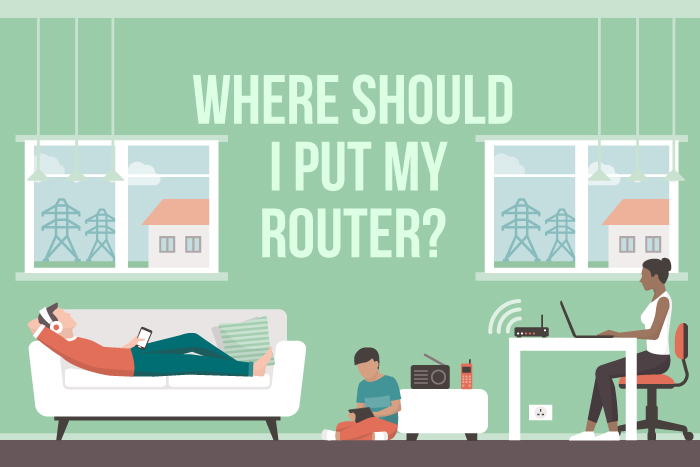Where Should I Put My Router?
When setting up my home office, I ran into the problem of where should I put my router? I needed to have a quiet workspace. However, I also needed the best Wi-Fi capability possible. As it turns out, I learned that you couldn’t stick your router any old place and call it good.
Let’s take a look at where you shouldn’t put your router first and then determine the places where you should do so.
Places NOT to Put Your Router
Several areas are less than desirable locations for your router. These include:
- The kitchen
- Next to the baby monitor or security camera
- By the cordless phone
- Behind thick walls
- Next to anything made of metal
- Too close to your neighbor
Below is a further in-depth breakdown of where not to put your router.
In this article you will find out...
Appliances That Interfere with Your Wi-Fi Signal
You should not set up your router in your kitchen. Your microwave and your wi-fi use a frequency similar enough to interfere with each other. Keep your router at least 10 feet from your microwave to reduce interference.
Some wireless baby monitors operate at 2.4 GHz, which is the frequency of many routers. Baby monitors that use 900 MHz won’t intrude on routers, however. There are also baby monitors that connect to rather than compete with your Wi-Fi, which is a good option.
Wireless security cameras that transmit via satellite or cable can hamper your router’s ability to broadcast Wi-Fi. These analog video senders affect such a large zone that they may even be interfering with your neighbor’s Wi-Fi. Consider purchasing a system that works with your existing Wi-Fi rather than against it.
Older cordless phones use the 2.4 GHz frequency that we are trying to avoid. Updating your phone to one that operates on a 1.9 GHz or 900 MHz will eliminate that problem.
Walls, Water, and Metal
The thicker your walls, the harder it is for the router to transmit its signal through them. If the partitions between your device and your router are insulated or have water pipes or air ducts, your Wi-Fi will be inhibited. Concrete, stone, ceramic, metal, and brick walls are more troublesome than drywall or wood.
Fish tanks can block your Wi-Fi signal, which has difficulty passing through water. Move your router far away from Nemo and his friends for better reception. Metal backed mirrors, metal filing cabinets, and metal shelving tend to reflect Wi-Fi signals directed at them. Your router shouldn’t be anywhere near them for the best results.
Although glass isn’t a problem, if your home has energy efficient windows, your Wi-Fi signal might suffer. These types of windows may have low-emissivity (low-E) coatings, which is a thin sheet of transparent metal. If your windows are fine, but you are using metallic blinds as window coverings, you’ll again have issues with your Wi-Fi.
The Neighbors
If you live in an area saturated with Wi-Fi systems, then your neighbor’s network could be wreaking havoc on yours. Invest in a dual-band router that can operate at 2.4 GHz and 5GHz simultaneously to reduce neighborhood congestions.
Conversely, your neighbor might be siphoning off bandwidth from your Wi-Fi. Shut that down by having a secure password and hiding your SSID. That way, anyone who wants to use your Wi-Fi needs to know the network name and password to do so.
Where Should I Put My Router?
Now that we’ve discussed places that are less than ideal for your router, let’s look at some suggestions to help you decide where the best site would be in your home.
Place your router:
- In a central location
- In the line of sight
- Off the floor
Your router should be in a central location. That doesn’t mean it is necessarily in the middle of your house. Instead, you should determine which areas have devices that will use the Wi-Fi signal the most and place the router in the center of those.
For instance, if your home office and living room are the two most used areas, placing the router between those two would work well. Ideally, the router should be in the line of sight from both your desk and maybe the couch in the living room and not obstructed by thick walls, fish tanks, or metal shelving.
If you have more than one floor in your home, consider where you use your devices the most. If your home office is on the first floor, but you stream Netflix on the TV in your bedroom on the second, the best place for your router might be mounted on the ceiling on the first floor.
Elevate the router, unless you plan on working on the floor. You’ll want the router to transmit its signal at the approximate level of the devices you use with it are at. Think of the router as broadcasting in a sphere. If it is on the floor, then quite a bit of that precious Wi-Fi is going to the basement or the apartment under yours.
Other Suggestions
If finding the perfect position remains elusive, there are a few other things you can do to improve your router’s performance.
To improve your Wi-Fi:
- Adjust the antenna
- Prioritize bandwidth
- Add an extender
If your router didn’t come with an antenna, get one. If your router has an antenna, try adjusting its position. Generally, standing straight up vertically is the best position for an antenna, but you may find it works better at a horizontal angle.
If your router has a QoS (Quality of Service) option, set it so that the most critical services receive priority for the Wi-Fi bandwidth signal. So if you need to work online, but your child is gaming that afternoon, change the preference so that your laptop gets more signal than the tablet during work hours.
You could also invest in a Wi-Fi extender, wireless repeater, or mesh router to increase the area that your router can reach. These devices will create a hot spot by rebroadcasting your router’s Wi-Fi signal.
With these tips in mind, you should be able to find the best location for your router in no time!