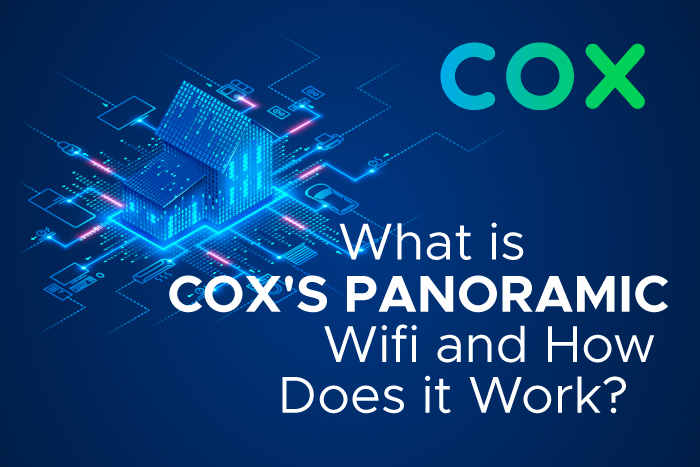What Is COX’s Panoramic WiFi? How Does It Work?
COX’s Panoramic WiFi is a great way to ensure you get a reliable wireless internet connection through the whole house, even in areas far away from your modem. But what is Cox’s Panoramic WiFi, and how does it work?
The Panoramic WiFi by COX Communications is a two-in-one modem/router Gateway that provides a wireless internet connection, so you get wall to wall internet coverage of your home. It even has optional pods that you can purchase if you need to boost the signal in certain parts of your house.
Using a Panoramic system in your home means that you’ll have a fast and reliable COX internet connection everywhere. But it also offers security features and full control via an app you download to your phone or computer.
In this article you will find out...
What is COX’s Panoramic WiFi?
So what is COX’s Panoramic WiFi, and why would you want to use it for your house? When you use a Panoramic WiFi system, you can hook your entire home up to a reliable, safe internet connection.
Your internet comes through a Gateway, which is both your modem and router. Having them combined is a great way to save space. And it’s cheaper than having to buy multiple pieces of equipment.
The modem has smart technology that allows it to pick the optimal WiFi frequency for your device based on your activity – streaming, gaming, sharing, surfing, etc. This method will reduce interference and lag in your connection for smoother performance.
Panoramic WiFi Requires a Monthly Fee
Unlike with other companies, you don’t have to spend a bunch of money to buy a modem before you can use your internet. The Panoramic WiFi Gateway is available for lease for a low monthly cost. Currently, it is the only modem available for rent through COX.
Not having to buy your modem is an excellent solution for people who don’t have the extra money to buy an expensive piece of technology. However, because you are leasing the modem, it means you have to pay a rental fee each month.
If you’re on a strict budget, you might have issues with the extra costs. These fees are in addition to your monthly package, which we will discuss shortly.
The Gateway Can’t Be Bought
Another downside that some customers find with the COX Panoramic Gateway is that there is not an option to purchase your own Gateway. You can only lease one, which means more money you’re spending each month.
And if you need to boost your signal in some regions of your house and decide you want to use the Pods, you will have to purchase them separately. They are not for lease. You can find great multipacks if you have a large area you want to cover. Or buy one single Pod.
But you do get access to an app that gives you full control over your WiFi settings, including free tech support if you’re experiencing technical issues and parental controls, as well as individual data reports based on users.
Benefits of Panoramic WiFi
When you use Panoramic WiFi for your internet service, you’re ensuring your connection and devices have extra protection thanks to advanced security features built into the Gateway. It provides individual, personalized security for each device.
Do you have dead zones or areas with low reception in your home? The Gateway is designed to provide coverage for your entire house. You can also separately purchase Pods, which are signal boosters that plug into any wall outlet in the area where you want a better signal.
And every modem is already pre-enabled to support Cox Hotspot, which supplies separate WiFi access. These hotspots are great for security systems or work connections, so you don’t lose speed when the family is also using the internet. Hotspot does require a subscription, which means extra costs.
How Does It Work?
The Panoramic WiFi works via the Gateway, which is both a router and a modem. COX has two different Gateways, and which one you get will depend on your monthly service plan.
Arris TG1682 3.0 Gateway
If you don’t need a lot of speed for streaming, video conferencing, or uploading documents, you could choose one of the lower tiers, which has less data package and a lower price tag.
Your choices are the Starter, which gives you 10 Mbp down and 1 Mbps up. With the Essential, you get 30 Mbps down and 3 Mbps up. And Preferred gets you 150 Mbps down and 10 Mbps up.
With these three speeds, you’ll get the Arris 3.0 gateway. This model has:
- Dual-band router
- MoCA2.0 coax
- 24×8 channel bonding
- Two telephone ports
- Four Gb Ethernet ports
- USB 2.0 host port
- Optional battery backup 8h/24h
- Internal power supply
Technicolor CGM4141 DOCSIS 3.1 Gateway
When you subscribe to a larger plan such as the Ultimate, which gives you 300 Mbps down and 30 Mbps up, or the Gigablast with 940 Mbps down and 35 Mbps up, you get a 3.1 gateway. This model features:
- Dual-band – 802.11ac/n
- IPv4/IPv6
- 32×8 channel bonding
- 2.0 eDVA PacketCable for VoIP
- Two-port Gigabit Ethernet switch
- Internal power supply
- Optional battery backup – 8 hr/24 hr
Using the Panoramic WiFi and whatever speed package you pick, you’ll get a 1,024 GB data cap per month. For a lot of streaming and uploading of documents, gaming, or video conferencing, you’ll want a better ratio of down to up speeds, such as the Preferred package or higher.
An added benefit of being a COX customer is that if you have the Preferred package or higher, you get free access to over 650,0000 public COX hotspots.
Panoramic WiFi Mesh Network
The Panoramic WiFi is considered a mesh network platform because of the Pods, which are WiFi extenders. These devices use powerline-based G.hn technology to boost your internet connectivity.
How do you know if you need to buy the pods to create a mesh network? There are apps available that can diagnose your WiFi system for congestion and frequency strength.
If you have 802.11ac technology running 5 GHz, you’ll likely need the Pods to help boost your signal in low service areas of your home, such as upstairs or in the garage.
Panoramic WiFi App
We’ve mentioned that you can have control over your WiFi using the app, but let’s go into detail so you can understand all the different features.
You can download the app right to your mobile device, no matter if you’re using Apple or an Android. And there’s even a simple to use web portal if you want to access your settings right from your computer.
What Can You Do With the App?
Once you log into your WiFi account, you have access to a wealth of information. Do you have someone using your internet without your permission? Easily change your password right from your device.
Then view your data to see which users are logging in. If there’s an unauthorized user, it should be easy to spot since you won’t have them named. You can even see the history of the last six months for all users.
Personalized Results
Another great feature to use in the Panoramic app or web portal is the ability to create individual profiles for each member of your family. Then, you can link all the devices that the person uses to their profile so you can monitor exactly how much data they are using.
Quickly analyze what each person is spending their online time doing, from playing video games to browsing the web or streaming videos.
Set up personalized alerts so you can be completely informed about everything that’s going on with your WiFi, from how much data everyone is using to how much data you have left for the month. You can even handle WiFi updates and troubleshoot your device right from the app.
Parental Features
Want to restrict your children’s access to a specific time of day or amount of data? Just click on their device and input your preferences. You can even send them notifications when they’re reaching their limit.
Are you looking for an easy way to disconnect the family from the internet for some much needed personal bonding time? Simply use the app to pause your network so no one can access the WiFi. It’s also an excellent motivator for getting the kids to clean their rooms.
You even have the option to input bedtime modes, so the internet stops working at a specific time for each user. Plus, great parental controls and advanced safety features that ensure your family is safe while using the internet.
Get COX’s Panoramic WiFi for Your Home
If you want to improve the quality of your WiFi connection in areas of your home where you have connection problems, consider COX’s Panoramic WiFi. And remember, you can purchase the Pods if you need an extra signal boost. Enjoy easy, full control over your WiFi and set individual preferences for each person in your family—all for a low monthly cost.