Guide to the My CenturyLink App
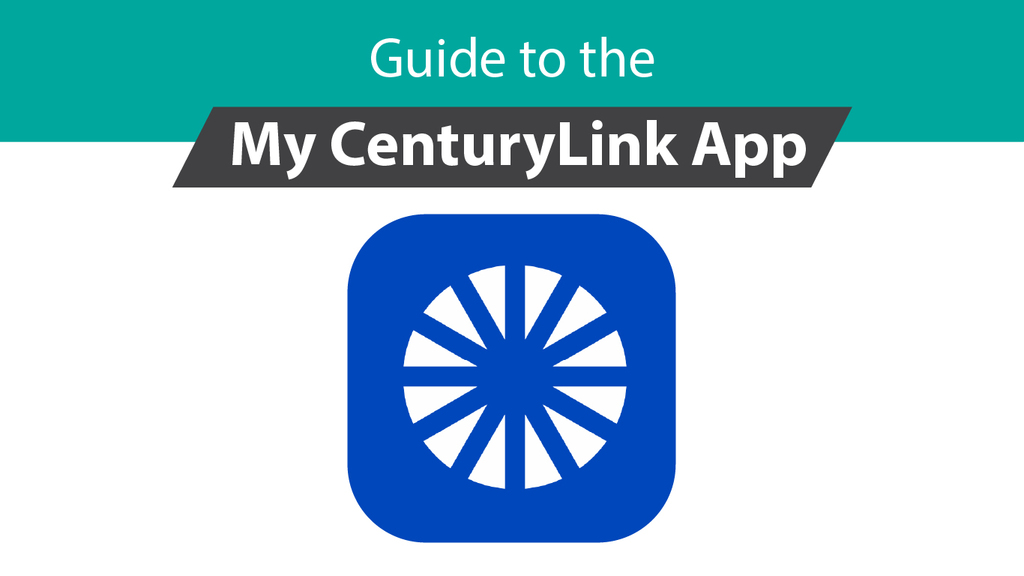
CenturyLink is an internet service provider, but you can also get phone and TV bundles. If you’re subscribed to CenturyLink, you should know that the My CenturyLink app is a valuable tool for managing your account and more.
Let’s take a closer look at everything you can do with the My CenturyLink app.
In this article you will find out...
How to Download the My CenturyLink App
You can get the My CenturyLink app on the Google Play Store or the Apple Play Store.
All you have to do is press download and wait for the download and installation process. The app works with any Android or iOS device.
Logging Into the App
You’ll need to sign in to the app to get started. You can use the same login credentials you use on the CenturyLink website.
If you’re a new customer and haven’t set up your login credentials yet, you’ll need your account number and zip code to get started. You can find your account number on your bill or welcome letter. You can also request that CenturyLink send your account number to the email address they have on file.
Once you have your account number, you can create login credentials on the app or CenturyLink website.
What Can You Do With the My CenturyLink App?
The My CenturyLink app is a convenient tool for managing your account, but you can do a lot more.
Self-Install
If you’re a new CenturyLink customer, you can use the app to set up your service with the self-install feature. It’s a convenient option because you won’t have to wait for a technician to stop by your house to set up your connection.
The app will take you through the installation process once you install it. You can tap next once you have completed a step.
The app will show you how to plug in your modem. Once the modem is up and running, you’ll have to scan its serial number with the app to access your account information. You’ll then have to sign a service agreement on the app.
Once you complete this process, you’ll be able to manage your Wi-Fi settings, like choosing to use the 2.4Ghz or 5Ghz band.
Manage Your Account
One of the most convenient features of the My CenturyLink app is the ability to access and manage your account. Here are some of the things you can do with the app:
- See your current bill and make a payment.
- Opt into paperless billing.
- Set up AutoPay.
- Add or remove payment methods.
- Check your service status.
- Receive alerts when you place a new order.
- In some areas, customers can use the app to upgrade their internet plan.
Troubleshoot Problems
The app has a support section where you will find step-by-step instructions for troubleshooting common connection problems. You can access videos and articles that show you how to adjust your Wi-Fi settings and fix common issues. You can also test your internet speed with the app.
If you run into an issue with your connection, you can use the CenturyLink website to create a service request, but it’s not something you can do in the app.
Additional Features for Secure Wi-Fi Customers
Secure Wi-Fi is a feature included with some CenturyLink plans. You’ll have access to it if you lease a compatible modem from CenturyLink. There are no additional fees for this service. If you don’t have access to Secure Wi-Fi at the moment, your best option is to contact CenturyLink to see if you can lease a different modem.
You’ll get access to additional features in the My CenturyLink app if you use a modem that is compatible with Secure Wi-Fi.
You can use the app to manage which devices have access to your Wi-Fi network. You can disconnect any device at any time or schedule online and offline time for different devices and groups. It’s a convenient feature if you want to limit your kids’ screen time.
Another advantage of Secure Wi-Fi is that you’ll have access to some parental control features on the app.
The app lets you create groups for your different devices or associate devices with a user. You can then block different content categories for each group or user. You can, for instance, block access to sexual content, social media, or games.
These parental control options make the My CenturyLink app an excellent tool for families with young children.
Final Thoughts
CenturyLink customers should download the My CenturyLink app since it’s a convenient tool for managing your account. It’s a must-have app for new subscribers since you can use it to set up your connection.
